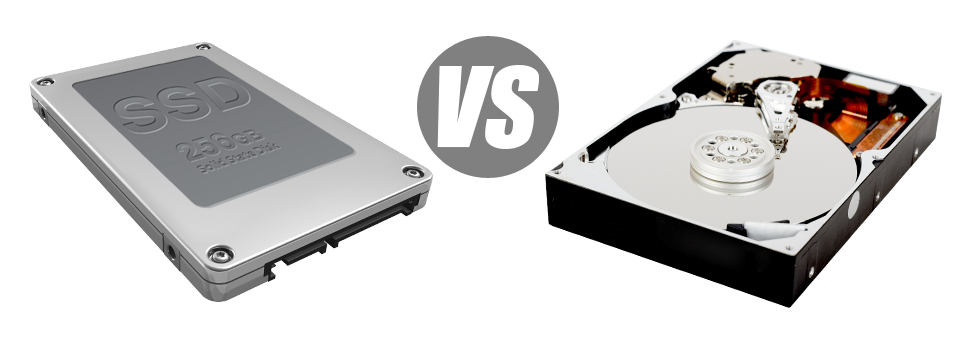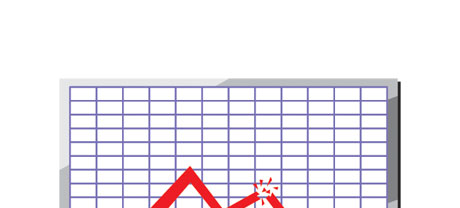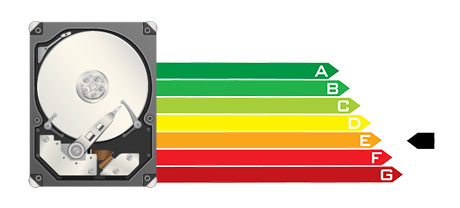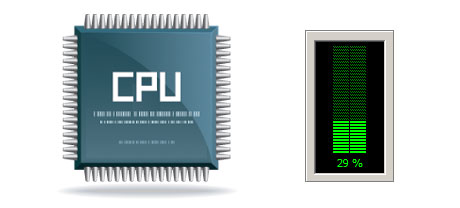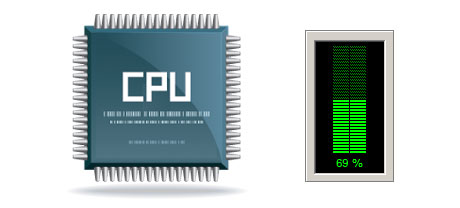Today, all completely new computer systems are equipped with SSD drives as a substitute for HDD drives. You’ll notice superlatives to them throughout the specialised press – that they’re faster and function far better and that they are the future of home computer and laptop computer generation.
Nonetheless, how can SSDs perform in the website hosting environment? Are they trustworthy enough to replace the successful HDDs? At 4 G Web Works, we will assist you to far better see the distinctions in between an SSD as well as an HDD and choose the one that best suits you needs.
1. Access Time
Due to a radical new method to disk drive performance, SSD drives allow for faster data file accessibility rates. Having an SSD, data accessibility times are far lower (as low as 0.1 millisecond).
The technology driving HDD drives times all the way back to 1954. And even while it’s been considerably refined in recent times, it’s even now no match for the ingenious ideas driving SSD drives. Using today’s HDD drives, the highest file access rate you’re able to reach varies in between 5 and 8 milliseconds.
2. Random I/O Performance
The random I/O performance is very important for the efficiency of a file storage device. We’ve executed substantial tests and have determined an SSD can deal with at least 6000 IO’s per second.
During the same lab tests, the HDD drives demonstrated that they are significantly slower, with only 400 IO operations addressed per second. While this looks like a large amount, for people with an overloaded server that hosts plenty of famous websites, a sluggish hard disk drive may result in slow–loading websites.
3. Reliability
The lack of moving components and rotating disks in SSD drives, and the current improvements in electrical interface technology have resulted in a much safer data storage device, with a typical failure rate of 0.5%.
With an HDD drive to function, it has to rotate a couple of metal hard disks at more than 7200 rpm, retaining them magnetically stabilized in mid–air. They have a massive amount of moving parts, motors, magnets and other tools packed in a tiny location. Consequently it’s obvious why the average rate of failing of any HDD drive varies somewhere between 2% and 5%.
4. Energy Conservation
SSD drives are much smaller compared to HDD drives and they lack any kind of moving parts at all. It means that they don’t generate as much heat and require much less electricity to operate and less power for cooling reasons.
SSDs take in between 2 and 5 watts.
HDD drives are known for being loud; they’re at risk of overheating and if there are several hard drives in a single hosting server, you’ll want one more air conditioning system exclusively for them.
In general, HDDs take in somewhere between 6 and 15 watts.
5. CPU Power
SSD drives allow for quicker data file access rates, which will, consequently, permit the processor to accomplish file requests considerably quicker and after that to go back to different duties.
The common I/O wait for SSD drives is simply 1%.
As compared with SSDs, HDDs enable slower file accessibility speeds. The CPU will need to await the HDD to come back the demanded data file, saving its assets meanwhile.
The typical I/O wait for HDD drives is approximately 7%.
6.Input/Output Request Times
The bulk of 4 G Web Works’s completely new machines now use simply SSD drives. Each of our lab tests have indicated that with an SSD, the typical service time for any I/O request although running a backup continues to be below 20 ms.
In comparison to SSD drives, HDDs offer substantially reduced service rates for I/O calls. Throughout a web server backup, the regular service time for an I/O call varies somewhere between 400 and 500 ms.
7. Backup Rates
Another real–life improvement will be the speed at which the back–up was created. With SSDs, a server backup today takes less than 6 hours using our web server–designed software solutions.
Alternatively, with a server with HDD drives, an identical backup will take three to four times as long in order to complete. An entire back–up of any HDD–driven hosting server may take 20 to 24 hours.
With 4 G Web Works, you will get SSD–equipped web hosting services at affordable prices. The shared web hosting plans and then our VPS hosting plans contain SSD drives by default. Go in for an website hosting account here and observe how your websites can become far better at once.
Hepsia
- Live Demo
Service guarantees
- 4 G Web Works’s Virtual Private Servers include no installation fees and work in a steady network offering 99.9% of uptime. Full root/administrator access guaranteed.
Compare our prices
- Examine the allocations and capabilities coming with our Virtual Private Servers. You can start with a smaller VPS Hosting server and upgrade with a click of the mouse as your requirements grow.
- Compare our hosting plans
Contact Us
- You can get in contact with us night and day by email or by utilizing our super–fast ticketing system. We offer a 1–hour response time warranty.