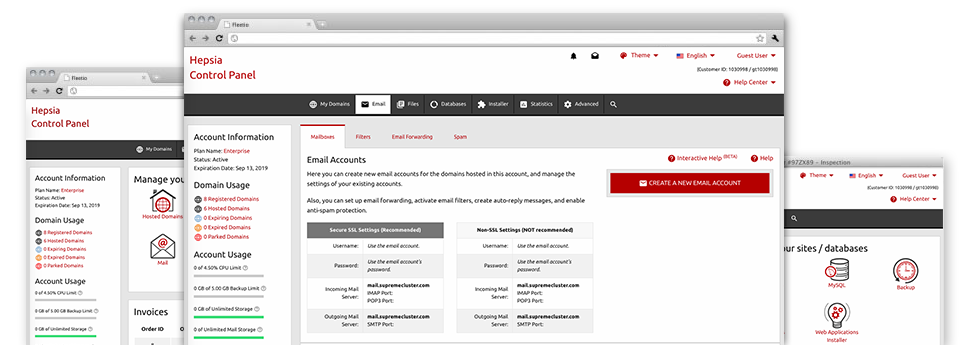Even though working with e–mail messages generally is a hassle–free process, managing the email accounts for your website can sometimes be a cumbersome process. Unless you possess a user–friendly interface, such as 4 G Web Works’s Mailbox Manager to help you to get the job done. It includes a large amount of incorporated convenient software tools that can assist you carry out complicated things in just a few clicks of your computer mouse. Check out exactly what the Mailbox Manager is able to do for YOU!
Anti–Spam Protection
Spam will be kept out of one’s email accounts
We have launched a custom anti–spam solution making use of adequately designed algorithms to filter out the newly arriving messages. According to what is the type of the spam messages you get, you can actually control the levels of protection. Still, be careful when using the higher level of defense, because it could filter out essential messages. Also you can select an alternative level of spam protection for every single mailbox you have.
All of the junk e–mail messages can be either removed or forwarded to a given mailbox. You’re able to select which configuration you like with the anti–spam protection tool’s interface.
Email Forwarding
Direct messages from one e–mail account to a new one
We’ve managed to get it very simple if you want to forward e–mail messages from one mailbox to another within your Linux shared web hosting account. Everything you should do is pick the email account that you’d like to forward and after that add the desired mailbox where you wish all the messages to be sent to.
You may as well switch on a copy of each forwarded message to be saved in the e–mail account which you already have forwarded.
Email Filters
Design custom–made spam filters easily
Email filters are really a tool you are able to make use of. They function in a simple way according to key terms. Everything you should do is just specify the key terms that you want the filter to use and which section of the email account these keywords and phrases should be located in just like subject line, message body, footer, etcetera.
One way you may use email filters is to direct all junk messages to a particular folder. Then you can also indicate if you want the filtered messages to be kept in the directory (so you can determine if some message is sent there in error), it has to be erased.
Email Protection
Email protection with DomainKeys and SPF records
We have integrated a set of tools in your Control Panel that can defend your mailbox from being used for spam applications without you knowing. We have DomainKeys working for virtually all mailboxes automatically. This particular service compares the sender’s website with the email message to make sure that the sent message comes from that address.
We have furthermore provided you with SPF (Sender Policy Framework) protection – a solution, which insures your mail accounts from spammers that use your e–mail address to transmit spam on seemingly your account.
Email Auto–Configure Solution
1–click setting up of e–mail accounts on your PC
We have added an auto–configure solution to the Mailbox Manager so that you can set up mail accounts within your desktop client with merely a click. To get hold of the auto–configuration file for the particular e–mail address, click on the icon of the mail client that you want to make use of. The mailbox will be created effortlessly on your preferred desktop client, available for you to use!
You will discover config files for Mozilla Thunderbird, Outlook, Outlook Express as well as Mac Mail, based in the primary section of the Mailbox Manager.
Webmail
Enter your e–mail account through an Internet browser
With the webmail instrument included in the Control Panel, you can access your email accounts through various Internet–connected system on the globe! Making use of the webmail address that we give you, it is possible to log into all of your e–mail accounts created in our servers by making use of any Internet browser you have access to.
Addititionally, there is an alternative way to gain access to your e–mail accounts online. Just log into your Control Panel and while in the webmail section, pick out the mailbox you want to get into and click on the RoundCube icon. This will automatically log you to your email address with no need to send in any sort of login info.