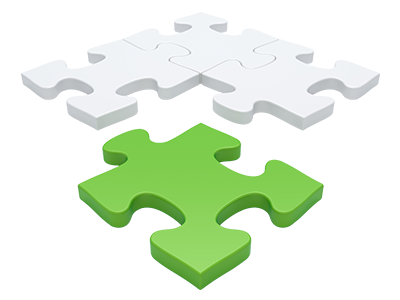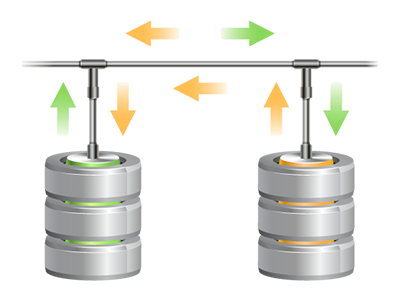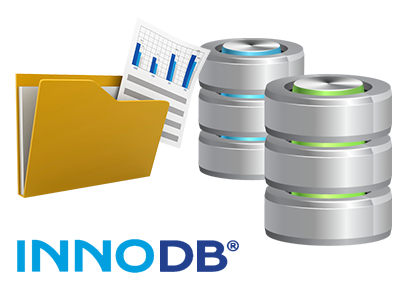Databases Manager
The quickest option to organize your MySQL and PgSQL databases
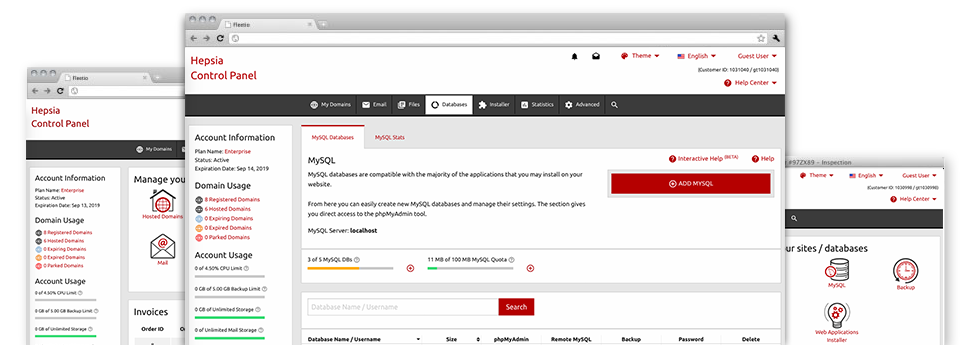
Inside the 4 G Web Works Control Panel you can find a full featured, easy to navigate Databases Manager! Put it to use to enjoy complete command over all of your databases. You’re able to conveniently create new MySQL and PgSQL databases and oversee them via the phpMyAdmin and phpPgAdmin software programs, respectively.
An Easy to use User interface
Manage your databases with simply a click of the mouse
Managing your databases is less complicated than in the past, due to the Control Panel interface for MySQL and PgSQL administration! Even though you may not have substantial expertise in making use of databases, you will find it effortless to work with the Databases Manager.
You may create a brand new database merely by entering the user name and security password or create a database back–up with simply a mouse click. Likewise, through the Data Manager you will have direct access to the administrative area for every database, which means you can quite simply edit it.
Simple and easy Database Backup
Database backups are just a click away
From the Databases Manager you’re able to generate an archived backup of your database anytime you need! That way, you’ll always have a backup of your active content if your site gets broken into or you incorrectly erase a database. To make a back–up: click the ’clock’ icon next to a certain database and after that simply wait for a few seconds for the process to be finished.
There won’t be any boundaries for the amount of databases you can back up or the quantity of backup copies you may make for any database.
PgSQL Databases Support
The most protected open source databases
You’ll find PgSQL support in all our Linux shared web hosting plans. PgSQL databases aren’t as popular and commonly used as MySQL, however they supply the highest possible level of safety for your site content. Due to this, a number of widely known companies like Skype and Yahoo work with PgSQL databases. Handling PgSQL databases is as elementary as MySQL, as a result of the user–friendly user interface of the Databases Manager.
PgSQL databases are bundled by default inside the most sophisticated web hosting plans. For the normal bundles, they are suggested as upgrades.
InnoDB Databases
The brand new face of MySQL
We’ve set up InnoDB – the brand new standard MySQL database engine on each of our web servers. InnoDB is made for large database sites that demand high overall performance and scalability. Trials have indicated that sites working with InnoDB based tables achieve a 3–fold functionality increase for very large joins, compared with those working with MyISAM tables.
InnoDB employs row–level locking in an effort to take away the general performance problems detected at the maximum consumption times of the earlier version of the database engine – MyISAM, which utilizes table–level locking.
Detailed Database Stats
Comprehensive statistics for all of your databases
Through the broad database statistics tool built–into the Control Panel, you’re going to be able to keep tabs of the load generated through your busy websites round the clock. Any overload issue with your sites can slow the loading rates and have a damaging effect on the online experience of your respective site visitors. Which means that, by having information about the database load in real time, it will be straightforward to mend overload issues straight away.
The database stats user interface shows information of the volume of daily, hourly and monthly queries, meaning you can evaluate just how the load is distributed over different time frames.