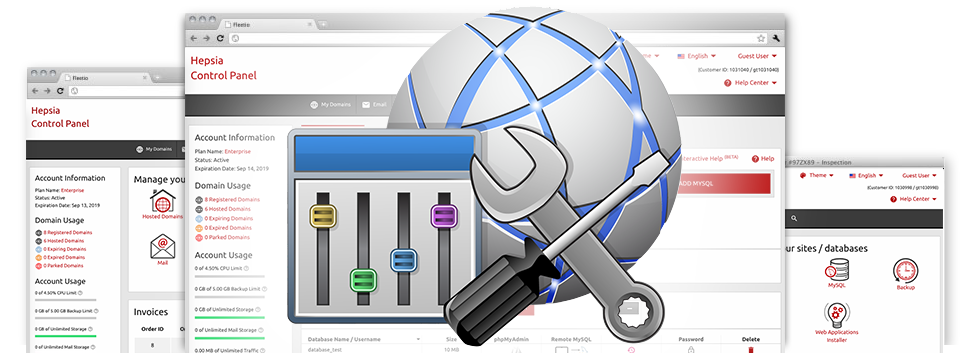Within the 4 G Web Works Control Panel, there is also an assortment of Advanced Instruments. They’re created for cloud hosting customers that are experienced with taking care of their web hosting setting. However, on account of the user–friendly interface in the Control Panel, they are rather straightforward to make use of, even for newcomers. What is more, we’ve introduced a wide range of in–depth how–to guides which will help unskilled customers rapidly learn how to work with the software instruments!
Hotlink Protection
Shield yourself against traffic theft
From your 4 G Web Works Control Panel, you’re able to instantaneously defend all of the pics on your web sites from being employed someplace else without your approval. And you can do that with only several mouse–clicks applying our Hotlink Protection tool.
All you need to do is just decide on the domain you would like to guard and then enable the Hotlink Protection. Adjusts are going to work in the blink of an eye and your photographs will be protected against unlawful use and traffic theft.
.htaccess generator
Auto building of .htaccess files
Included inside the 4 G Web Works Control Panel you will discover .htaccess Generator – a potent software tool, which lets you produce .htaccess files and never have to make them by hand. The tool calls for absolutely no working experience and absolutely no expertise in .htaccess file administration.
With the .htaccess file, you can easily redirect a few pages of your site or even the full site to a brand new area. You may also make use of it to protect a folder by way of a security password as well as to have PHP code inside HTML files, etc.
IP blocking
Block out malicious IPs from your website
In case you have a popular site, sooner or later you become a target to spammers and destructive visitors. You’re able to secure all your sites from this kind of activities through the IP blocking instrument built into the Control Panel. The tool will provide you with the option to timely obstruct an IP address or even a full array of IP addresses with merely a click of the mouse.
Put together with the complete web stats and also our GeoIP redirection software tools, the IP Blocking tool will assist you to properly control the access to your site.
PHP configuration
Customize the PHP settings for your website
If the web application you use needs a special PHP release, or, if you should make any PHP tweaks, you can quickly make that happen in the 4 G Web Works Control Panel. You can easily modify the PHP build with only a click of the mouse, picking from past PHP editions to the most recent secure PHP launch. You may also instantly modify the most important controls inside the php.ini file, or make a complete change of the way your PHP edition will work.
It is not necessary to wait for a long time or restart anything for the changes to take effect. All the adjustments are carried out live the second you save them.
Cron Jobs
Develop automated scheduled jobs
If there is a survey you need to run every day, or if there are many automatic tasks you need your website to carry out, then cron jobs are really what you require. Through the 4 G Web Works Control Panel, it’s easy to make and be in charge of all types of cron jobs. We have got produced a simple method to generate a cron job. It requires under a minute for any fresh activity to be slated for execution.
Cron jobs are provided by each of our cloud hosting packages. Each has a varied amount of cron jobs. Extra cron jobs can be bought as an upgrade if you need.
Password Protection
Great way to defend your data files
While using the 4 G Web Works Control Panel, you’ll be able to speedily defend each and every directory in your web site, as a result of the Password Protection tool. All you should perform is choose the directory you want to secure and identify a username together with a password that only you will know. Your directory and all of its contents are going to be guarded immediately.
The password you’ve specified will be held in an encrypted way. No person can read it and you will be in a position to change it anytime you need.
URL redirection
URL redirection with merely several clicks
If you’d like to promptly direct your site to another page or another web site, this can be done using the URL Redirection tool. It minimizes the need to set up PHP redirects or set up an .htaccess file. Simply designate the spot you wish to point your site towards and the software instrument will take care of everything else. Your domain will be redirected speedily.
And when you prefer to cancel the re–direction as well as have your website directed back to the initial URL, this can be done with just a mouse–click.